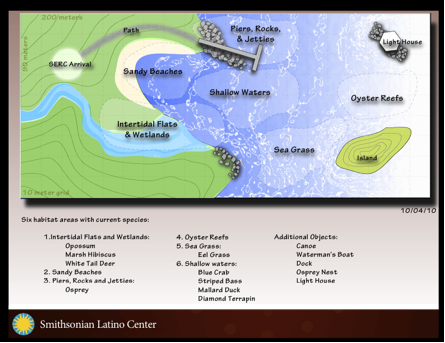Technology has advanced in many ways especially for libraries and museums. Research has become more virtual then physical lately. There now is no real need to go to the library to find information when it can easily be found virtually. Museums are trying to use technology to deepen the education of their audience and also make sure that they are engaging well with that information.
Museums are trying to convert their physical ways into a more 3D format gaming world. There are many things that will have to get done for this project. Such as defining and publishing information and research through Immersive education. Making sure that the information that they will have virtually available is understandable by others. Also making sure that everything is up to date.


Immersive education study room allows students to interact with the virtual world. One case study in specific was when the students were doing research on Macbeth. They were able to virtually find research and watch plays of the script. They were also able to speak with some scholars of Shakespeare and get more in depth information through that.

Another case example is showing how virtual world can benefit others such as bilingual students, workers, or parents. The same exact way that students in class rooms can interact with Immersive education are the same benefits that can also be given to those that speak another language. The name of this program is called STEM. Everything that can benefit and also help those that are bilingual are incorporated in the virtual game.
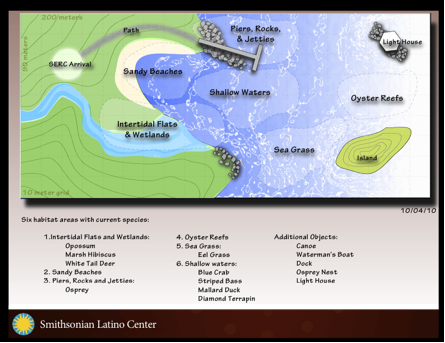
In all having this project available can be very beneficiary to many. For example, students will be more engaged with their research or studies while using Immersive education or gaming world. It would be more interesting on their end to virtually find information and also have a chance to have unlimited sources through the virtual world. It is also great that there is a program that is set for those who are bilingual. all this information is from the
Immersive Education Libraries and Museum working group (LAM.TWG) more can be read at
http://jied.org/1/1/index.html.